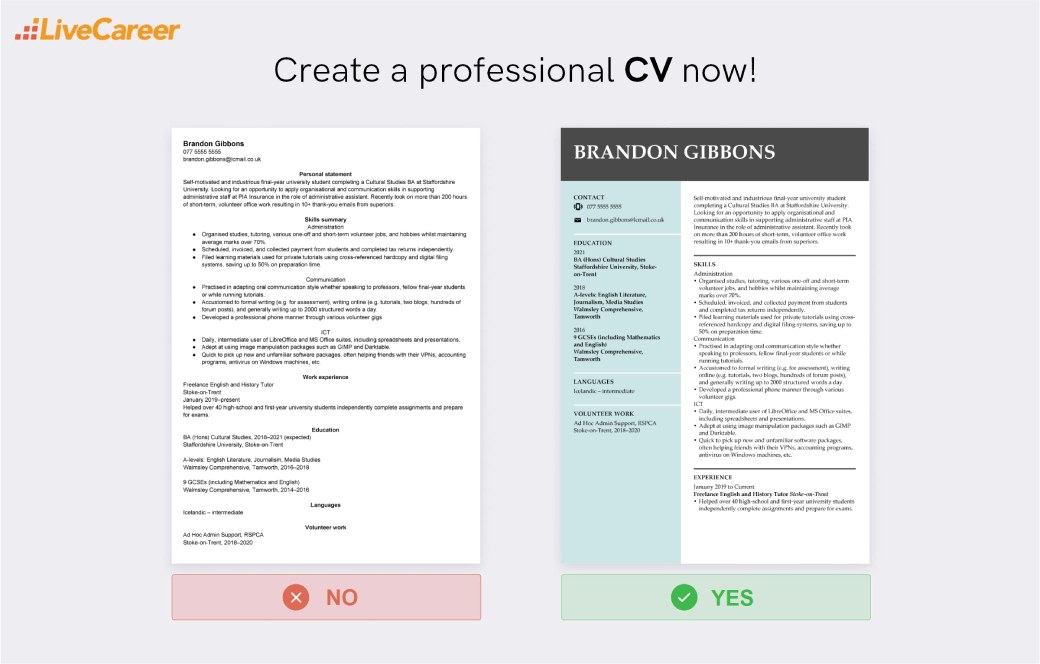How to Effectively Contact Ajira Portal Tanzania – Official Communication Channels
If you have ever tried applying for government jobs through the Ajira Portal and encountered a problem perhaps your account failed to log in, your documents would not upload, or you simply needed clarification about a job post you might have wondered how to contact Ajira Portal directly.
This guide provides a complete overview of the official and most effective ways to reach the Public Service Recruitment Secretariat (PSRS), the institution responsible for managing the Ajira Portal.
What is Ajira Portal
The Ajira Portal, is the central online system used by the Tanzanian government for public service recruitment accessible at https://portal.ajira.go.tz.
Managed by the Public Service Recruitment Secretariat (PSRS) under the President’s Office Public Service Management and Good Governance, it serves as the gateway for all government job opportunities.
Through this system, job seekers can:
- Register and create a personal profile.
- View and search for available government job vacancies.
- Submit job applications online.
- Track the status of their applications.
- Edit and update their information whenever necessary.
The Ajira Portal has simplified and modernized recruitment, promoting transparency and accessibility across the country. However, technical or account-related issues may arise, making it necessary to contact the portal’s support team.
Official Contact Channels for Ajira Portal
The PSRS provides several official communication channels to assist users with problems such as login errors, missing documents, or portal malfunction. These are the approved and reliable ways to contact the Ajira Portal team.
1. Contact via Email
Email is the most effective and preferred communication method.
Official Email Address: katibu@ajira.go.tz and malalamiko@ajira.go.tz
When sending an email:
- Use a clear subject line, for example: “Unable to Login to My Ajira Portal Account”.
- Include your full name and email address registered on the portal.
- Describe your issue clearly and in detail.
- Attach a screenshot or document if it helps explain the problem better.
A well-written email helps the support team respond faster and more accurately.
2. Contact via Telephone
If you prefer speaking directly with a support officer, you can call the PSRS office during working hours.
- Phone Numbers: 026 216 0350 and +255 739 160 350
- Working Hours: Monday to Friday, from 8:00 a.m. to 4:00 p.m.
Tip: Calling in the morning hours often increases your chances of reaching someone quickly since phone lines are less busy.
3. Visit the PSRS Offices in Person
If your issue is more complex or requires verification of documents, visiting the PSRS office may be the best option.
Dar es Salaam Physical Address
Public Service Recruitment Secretariat (PSRS)
Utumishi House
P.O. Box 21228, Dar-es- Salaam

Dodoma Physical Address
Public Service Recruitment Secretariat (PSRS)
Utumishi House, University of Dodoma
P.O. Box 2320, Dodoma, Tanzania

When visiting:
- Bring a valid identification document (ID).
- Carry any supporting papers related to your issue (such as job application references or screenshots).
- Request to meet the officer responsible for technical or applicant support.
3. Using Official Instagram Page
Ajira Portal also has an official Instagram account where you can reach them by sending a direct message or commenting on their latest post. Access it via https://www.instagram.com/sekretarieti_ya_ajira/
Using the Official Website and Portal
Before reaching out, it is advisable to first visit the official Ajira websites, where most issues and announcements are addressed.
- Main Website: https://www.ajira.go.tz
- Online Application Portal: https://portal.ajira.go.tz
Here you can:
- Check for system updates and maintenance notices.
- Read official instructions on how to register and apply.
- Access frequently asked questions (FAQs).
- Verify official job announcements.
Avoid relying on unverified social media accounts or WhatsApp groups. Official updates are always published on the above websites first.
Steps to Follow Before Contacting Support
Sometimes, small mistakes can cause login or application problems. Before contacting Ajira Portal support, follow these steps:
- Make sure your internet connection is stable.
- Check that you are visiting the official link: https://portal.ajira.go.tz.
- Ensure your email and password are typed correctly.
- Try using a different browser (e.g., Chrome or Firefox).
- Clear your browser cache or cookies if the page fails to load.
If the issue persists after these steps, then contact PSRS using the methods listed above.
Tips When Communicating with Ajira Portal Support
When reaching out to the Ajira team, keep the following in mind:
- Be polite, clear, and concise in your message.
- Avoid sending multiple emails about the same issue — it may slow down the response process.
- Regularly check your spam or junk folder for replies.
- Never share your password or sensitive information with anyone claiming to be from Ajira Portal.
Good communication and patience go a long way in resolving technical problems quickly.
Final Thoughts
The Ajira Portal has transformed the way Tanzanians apply for government jobs by offering a transparent, digital, and efficient platform. While challenges such as login difficulties or submission errors can occur, the Public Service Recruitment Secretariat (PSRS) has ensured that applicants can get help easily through official communication channels.
By following the correct procedures and using the official contact methods—email, phone, or office visits—you can ensure your problem is handled professionally and safely. As technology continues to shape Tanzania’s job market, understanding how to communicate with platforms like Ajira Portal remains an essential skill for every job seeker.