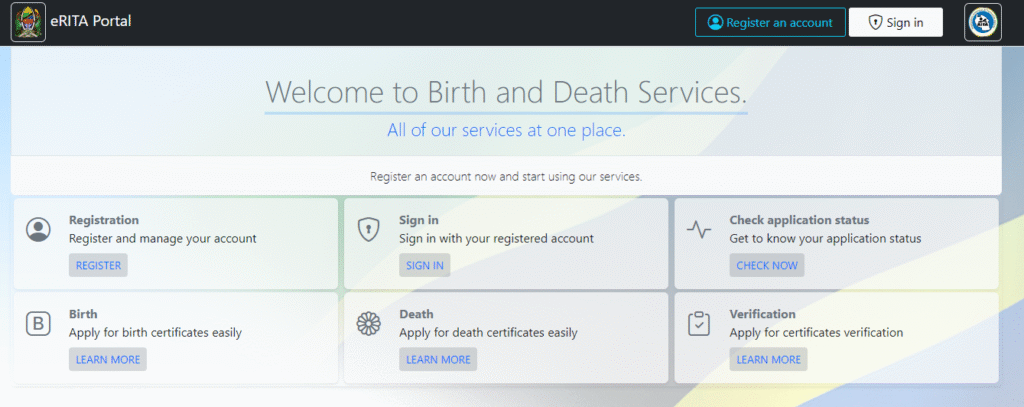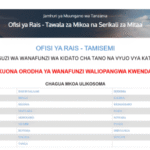How to Master the eRITA Portal Login Process for Birth Certificates Verification and More
Imagine this: you’re rushing to meet a deadline for a job application, school enrollment, or a visa process, and you realize you need an official birth certificate—fast.
You dig through old files, but it’s nowhere to be found. Panic sets in. What if there was a way to handle this entirely online, without the hassle of long queues or lost paperwork?
Enter the Registration Insolvency and Trusteeship Agency (RITA) in Tanzania and its game-changing online portal.
With just a few clicks via the RITA login, you can apply for, verify, or even download birth and death certificates from the comfort of your home.
In this guide, I’ll walk you through everything you need to know about using the www.rita.go.tz login system—known as the eRITA portal.
From setting up your account to verifying your documents, I’ll break it down into simple, actionable steps.
Whether you’re a first-time user or someone troubleshooting a forgotten RITA login my account password, this article has you covered. Let’s dive in and make this process as smooth as possible.
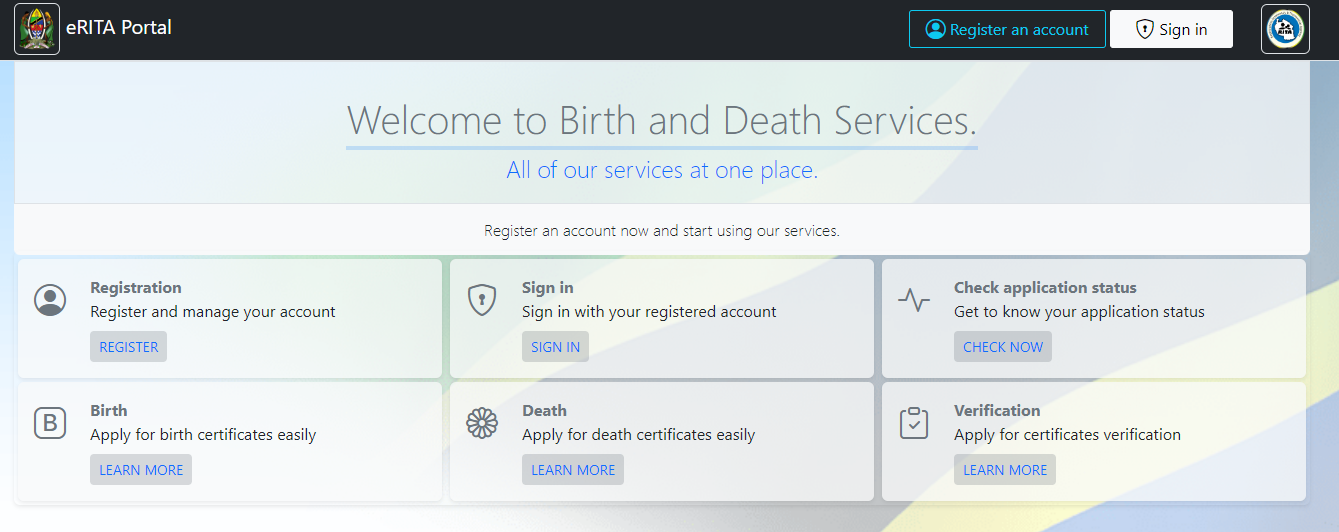
What Is eRITA Portal and Why Should You Care?
The RITA Online system, accessible at https://erita.rita.go.tz/, is Tanzania’s answer to modernizing birth and death registration services.
Managed by the Registration Insolvency and Trusteeship Agency (RITA), this portal brings convenience to your fingertips.
No more waiting in line at government offices or dealing with outdated paper records. With the eRITA portal, you can:
- Apply for new birth or death certificates.
- Upgrade old certificates to electronic versions.
- Verify existing certificates with a RITA birth certificate verification code.
- Check your application status anytime.
Why does this matter? In a world where official documents are required for everything from education to travel, having quick access to these services saves time, reduces stress, and ensures you’re always prepared.
Plus, it’s available to anyone with an internet connection, whether you’re in Dar es Salaam or abroad.
Getting Started: eRITA Portal Online Registration Made Simple
Before you can use any of these services, you need an account. The RITA online registration process is straightforward, but there are a few key details to get right.
Here’s how to set yourself up for success:
Step-by-Step Account Creation
- Visit the Portal: Head to https://erita.rita.go.tz/.
- Click Register: Look for the “Register” button on the homepage.
- Fill in Your Details: You’ll need to provide:
- First name, middle name, and surname.
- Sex and nationality.
- Mobile number and email address.
- A secure password (and confirm it).
- Submit: Hit “Register” and you’re in!
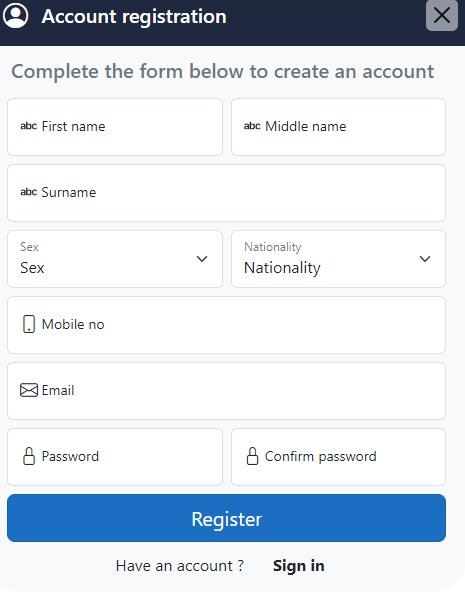
Pro Tips for eRITA Portal Registration
- Double-check your mobile number and email—these are critical for account recovery and notifications.
- Keep your password safe. If you forget it later, the “Forgot Password?” link on the RITA login page will be your lifeline.
- Use a strong password with a mix of letters, numbers, and symbols to protect your RITA login my account password.
Once registered, you’ll have access to all services under one roof. It’s like opening a digital key to RITA’s offerings.
Logging In: How to Access Your RITA Account
Now that you’ve got an account, let’s talk about the www.rita.go.tz login process. It’s your gateway to managing applications and downloading certificates.
How to Sign In
- Go to https://erita.rita.go.tz/.
- Click “Sign In.”
- Enter your username (usually your email) and password.
- Hit “Sign In” and you’re ready to roll.
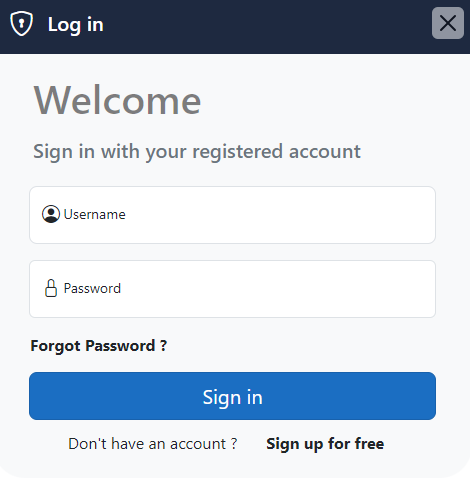
Forgot Your Password?
No worries—it happens to the best of us. Click “Forgot Password?” on the login page, follow the prompts, and reset your RITA login my account password using the email or mobile number you provided during registration. Keep those details handy to avoid delays.
Why It’s Worth It
Once logged in, you can check your application status, apply for certificates, or verify documents—all from the same dashboard. It’s efficient and user-friendly, even if you’re not tech-savvy.
Applying for a Birth Certificate Online
One of the standout features of RITA Online is the ability to apply for a birth certificate without stepping foot in an office.
Whether it’s a new application or converting an old paper certificate to an electronic one, here’s what you need to know.
New Birth Certificate Applications
- Requirements: Accurate personal details (yours and your parents’), soft copies of required documents in PDF format, and a specified pickup district.
- Payment: After submitting, you’ll receive an invoice. Pay via NMB, CRDB, M-PESA, TIGO PESA, or AIRTEL Money.
- Timeline: Applications won’t move forward until payment is confirmed, so act fast.
Upgrading Old Certificates
If you have an old, non-electronic birth certificate, you can upgrade it to a digital version through the portal.
Scan your existing certificate, upload it, and follow the same payment process. This is perfect for replacing worn-out documents or meeting modern verification standards.
Downloading Your Certificate
Once approved, you can use the RITA online birth certificate download feature to get a digital copy. Log in, head to your account’s “Details” section, and retrieve it. Simple, right?
RITA Birth Certificate Verification: Ensuring Authenticity
Need to prove your certificate is legit? The RITA verification of birth certificate online service is a lifesaver. Whether it’s for a job, school, or legal purposes, here’s how it works.
Verification Process
- Scan Your Certificate: Convert it to a PDF.
- Upload: Submit it via the eRITA portal after logging in.
- Wait for Results: Check the “Details” section of your account for the outcome, including a RITA birth certificate verification code if approved.
Why Verify?
Fraud is a real concern, and verified certificates carry more weight. The electronic verification process ensures your document is recognized officially, saving you from potential headaches down the road.
Death Certificates: A Similar Process with RITA
The portal isn’t just for births—it handles death certificates too. The steps mirror those for birth certificates:
- New Applications: Submit details, upload PDFs, and pay via bank or mobile money.
- Old to New: Upgrade paper death certificates to electronic ones.
- Verification: Confirm authenticity with the same upload-and-check system.
This consistency makes the RITA login experience intuitive, whether you’re dealing with births or deaths.
Checking Application Status: Stay in the Loop
Wondering where your application stands? The “Check Application Status” feature is a gem. Log in, enter your application code and control number, and hit “Submit.”
You’ll get real-time updates, so you’re never left guessing.
Tip: Save your application and control numbers when you first apply—they’re your ticket to tracking progress.
Practical Tips for a Smooth RITA Login Experience
To make the most of the eRITA portal, keep these pointers in mind:
- Prepare Documents: Have soft copies ready in PDF format before starting.
- Pay Promptly: Delays in payment stall your application.
- Contact Support: For hiccups, call 0800 117 482—it’s toll-free and staffed to help.
- Double-Check Details: Errors in personal info can derail your request.
These small habits can turn a potentially frustrating process into a breeze.
Common Challenges and How to Solve Them
Even with a solid system, hiccups happen. Here’s how to tackle them:
- Login Issues: If your RITA login my account password isn’t working, reset it immediately via “Forgot Password?”
- Payment Delays: Confirm your transaction with your bank or mobile provider if the portal doesn’t update.
- Upload Errors: Ensure your PDFs are under the size limit and properly scanned.
Patience and preparation are key. Most issues have a quick fix if you stay proactive.
The Bigger Picture: Why RITA Online Matters
Beyond convenience, the RITA Online system is a step toward a more efficient, transparent government service in Tanzania.
It reduces paperwork, cuts corruption risks by digitizing payments, and makes vital records accessible to all. For families, students, or professionals, it’s a tool that keeps life moving forward.
Final Thoughts: Take Control with RITA Login
The RITA login process isn’t just about accessing a website—it’s about reclaiming your time and peace of mind.
Whether you’re applying for a birth certificate, verifying an old one with a RITA birth certificate verification code, or downloading a digital copy via RITA online birth certificate download, this portal puts you in the driver’s seat.
Set up your account today at https://erita.rita.go.tz/, and say goodbye to the old way of doing things. Have questions? Drop them below—I’d love to help!
 Acceptable Application Letters for Fire Fighting and Rescue Force Vacancies (With Examples)
Acceptable Application Letters for Fire Fighting and Rescue Force Vacancies (With Examples)
 1 Minute Master Guide to Fire and Rescue Force Recruitment Portal (ajira.zimamoto.go.tz)
1 Minute Master Guide to Fire and Rescue Force Recruitment Portal (ajira.zimamoto.go.tz)
 Ajira Portal, Registration, Log in and How to Apply Jobs Correctly (5 Minute Master Guide for Beginners)
Ajira Portal, Registration, Log in and How to Apply Jobs Correctly (5 Minute Master Guide for Beginners)
 CV vs Resume: Key Differences, Definitions, and When to Use Each
CV vs Resume: Key Differences, Definitions, and When to Use Each